Money and securities transactions | Luminor
Money and securities transactions
In the Internet bank go to “Saving and investment” and select “My investments”.
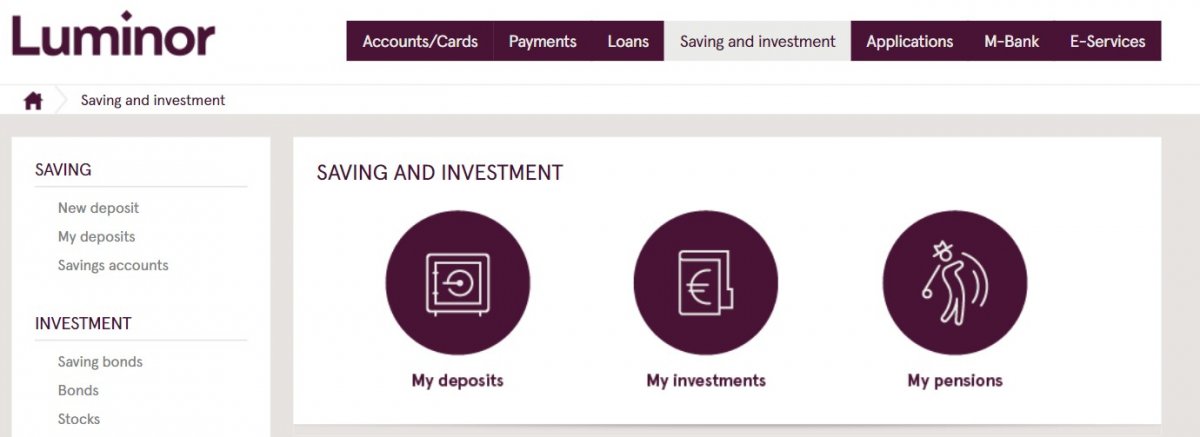
Select amount and currency for the transfer. Press “Proceed”.
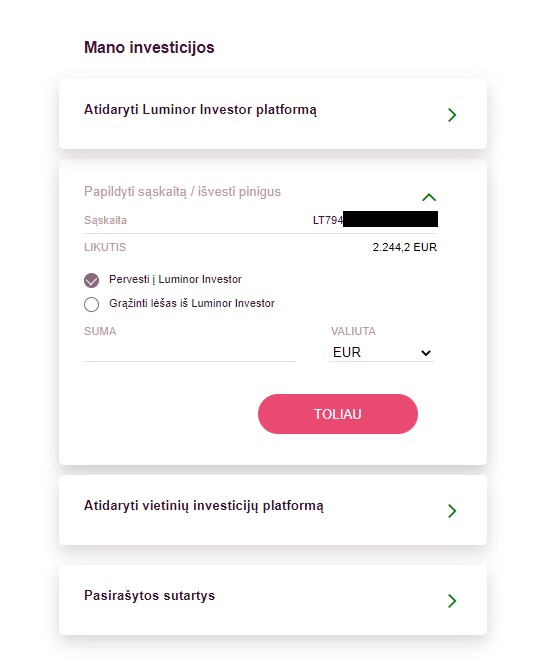
Clients can transfer money to Luminor Investor by making the payment.
Make the transfer from your Luminor current account which is specified in Luminor Investor agreement. Use the data below:
| Beneficiary | Luminor Bank AS |
|---|---|
| Beneficiary’s account No | LT084010049500832369 (when payer is a private person) LT924010049500882364 (when payer is a legal person) |
| Amount | The amount you would like to transfer |
| Purpose | Add your Investor user ID, which could be found in Luminor Investor welcome letter |
Monetary funds are transferred to your account in Luminor Investor:
- The same business day, if the funds are transferred by 15:00
- Next business day, if the funds are transferred after 15:00
If you have multiple portfolios and want to top up with funds, you need to make a payment as indicated above.
In the Internet bank go to “Saving and investment” and select “My investments”.
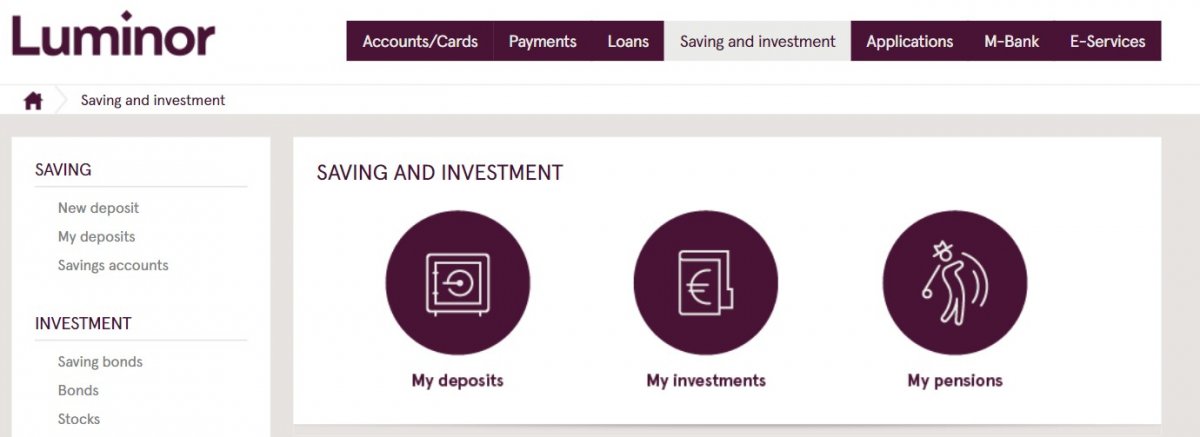
Select amount and currency for the transfer. Press “Proceed”.
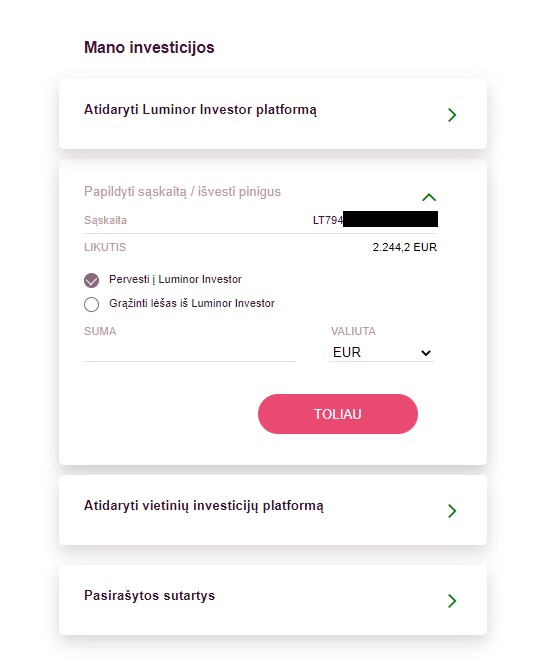
Clients who want to transfer money out of additional portfolio in Luminor Investor need to fill “Non-standard request” in the Internet bank -> specify the amount and the currency of the transfer as well as user ID, which could be found in Luminor Investor welcome letter.
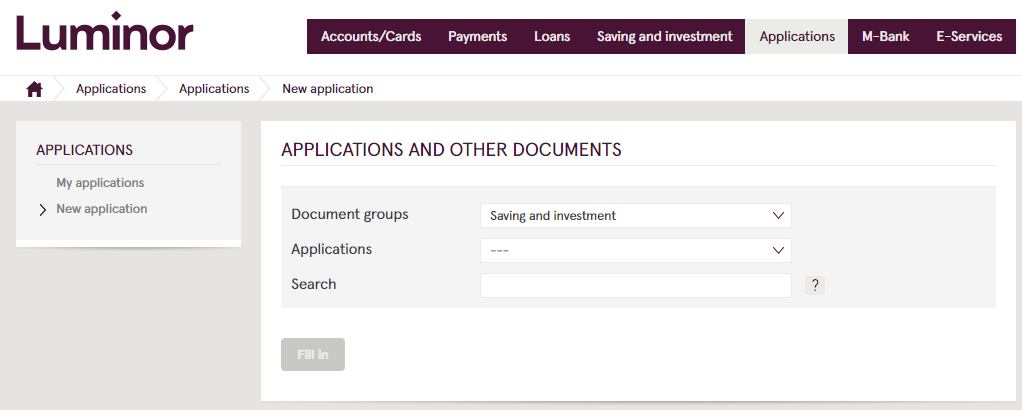
All requests are executed subject to settlement of all transactions and payment of all applicable fees:
- Same business day if received until 15:00
- Next business day if received after 15:00
If some transactions are not settled or applicable fees are not paid, execution of withdrawal requests are postponed until all settlements and payments are completed. Funds from Luminor Investor are transferred only to client's Luminor Bank AS account indicated in the Luminor Investor agreement.
Steps to initiate security transfer from another broker to Luminor Investor:
- Check the availability of securities on the Luminor Investor platform or contact us via email [email protected]. Please send us information about securities. Wait for approval - if holding for securities is possible, we will provide security transfer form which you will need to sign.
Provide this information for your securities holding:
- name of securities
- ISIN code*
- exchange name
- currency - Contact your current broker to initiate a transfer. Provide broker with your Luminor Investor account and transfer details.
- Wait for the transfer to complete.
* ISIN code (International Securities Identification Number) is a unique 12-character identifier used to unambiguously identify financial instruments such as stocks, bonds, and funds. For example, a Lithuanian company’s stock might have an ISIN “LT0000xxxxxx”.
